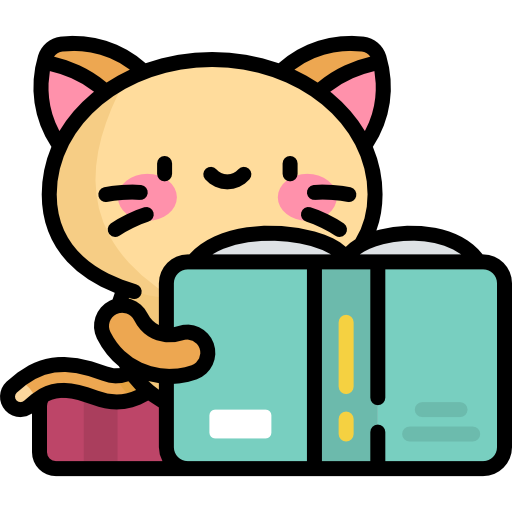Data Security
This document introduces Knowlink's data security measures and best practices to help users protect their personal data security.
Data Backup and Recovery
Complete Runtime Backup
- Regularly backup the
runtime/directory (containing database, images, files, and configuration) - Consider using cloud storage services for off-site backup
In-app Data Backup
Knowlink provides built-in data export functionality:
- Go to Settings → Data Management
- Select Export Data
- Download the data file
Data Backup Recommendations
- Regular off-site backup
- Complete runtime backup before version upgrades
HTTPS Configuration
Strongly Recommend Enabling HTTPS
To protect data transmission security, it's strongly recommended to enable HTTPS in production environments. This can:
- Encrypt communication between client and server
- Prevent data from being eavesdropped during transmission
- Provide authentication to ensure connection to the correct server
- Meet modern browser security requirements
Recommended to Use Nginx Proxy Manager
Nginx Proxy Manager is an open-source Nginx proxy management tool that provides:
- Graphical Interface: No need to manually edit configuration files
- Automatic SSL Certificates: Built-in Let's Encrypt support with auto-renewal
- Security Configuration: Pre-configured security headers and best practices
- Multi-user Support: Can configure multiple users to manage different proxy hosts
- Docker Deployment: Simple one-click deployment
Basic Configuration Steps
Deploy Nginx Proxy Manager
- Quick deployment using Docker
- Configure database (MySQL/MariaDB)
Add Proxy Host
- Domain:
your-domain.com - Target:
http://localhost:3000 - Enable SSL: Choose Let's Encrypt
- Domain:
Configure Security Options
- Enable HSTS
- Configure security headers
- Set access control (if needed)
Other Proxy Tools
Besides Nginx Proxy Manager, you can also consider:
- Traefik: Modern reverse proxy and load balancer
- Caddy: Web server with automatic HTTPS
Good Usage Habits
Password Security
- Length: At least 12 characters
- Complexity: Include uppercase and lowercase letters, numbers, special characters
- Uniqueness: Use different passwords for different services
- Regular Changes: Change every 3-6 months
Note Visibility Settings
The following notes are recommended to set visibility as private:
- Personal diaries
- Financial information
- Password records
- Sensitive projects
- Any other notes you feel shouldn't be accessed by external AI