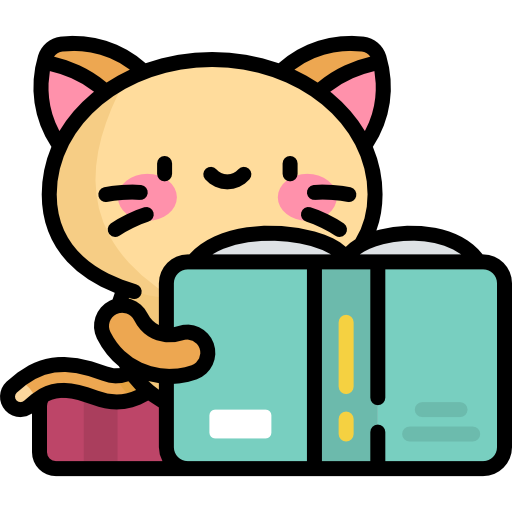Docker Deployment
Docker is the simplest and recommended way to deploy Knowlink, providing good isolation and portability.
System Requirements
Hardware Requirements
- CPU: 1 core or more
- Memory: Minimum 512MB, recommended 1GB
- Storage: At least 1GB available space
- Network: Stable network connection
Software Requirements
- Docker: Version 20.10 or higher
- Docker Compose: Version 2.0 or higher (optional)
- Operating System: Linux, macOS, or Windows
Quick Deployment (Docker)
1. Create Data Directory
bash
mkdir -p knowlink-data2. Run Container
bash
docker run -d \
--name knowlink \
-p 3000:3000 \
-v $(pwd)/knowlink-data:/app/runtime \
--restart unless-stopped \
hlint/knowlink:latest3. Access Application
Open browser and visit: http://localhost:3000
Deploy Using Docker Compose
1. Create Project Directory
bash
mkdir knowlink
cd knowlink2. Create Docker Compose Configuration
Create docker-compose.yml file:
yaml
version: "3.8"
services:
knowlink:
image: hlint/knowlink:latest
container_name: knowlink-app
restart: unless-stopped
ports:
- "3000:3000"
volumes:
- ./volumes/runtime:/app/runtime
environment:
- NODE_ENV=production
- PORT=30003. Create Data Directory
bash
mkdir -p volumes/runtime4. Start Application
bash
docker-compose up -d5. Access Application
Open browser and visit: http://localhost:3000
Local Image Compilation
If you want to use a locally compiled image instead of the official image, follow these steps:
1. Clone Project
bash
git clone https://github.com/hlint/knowlink.git
cd knowlink2. Build Image
bash
# Build image
docker build -t knowlink:local .
# Or specify tag
docker build -t knowlink:v1.0.0 .