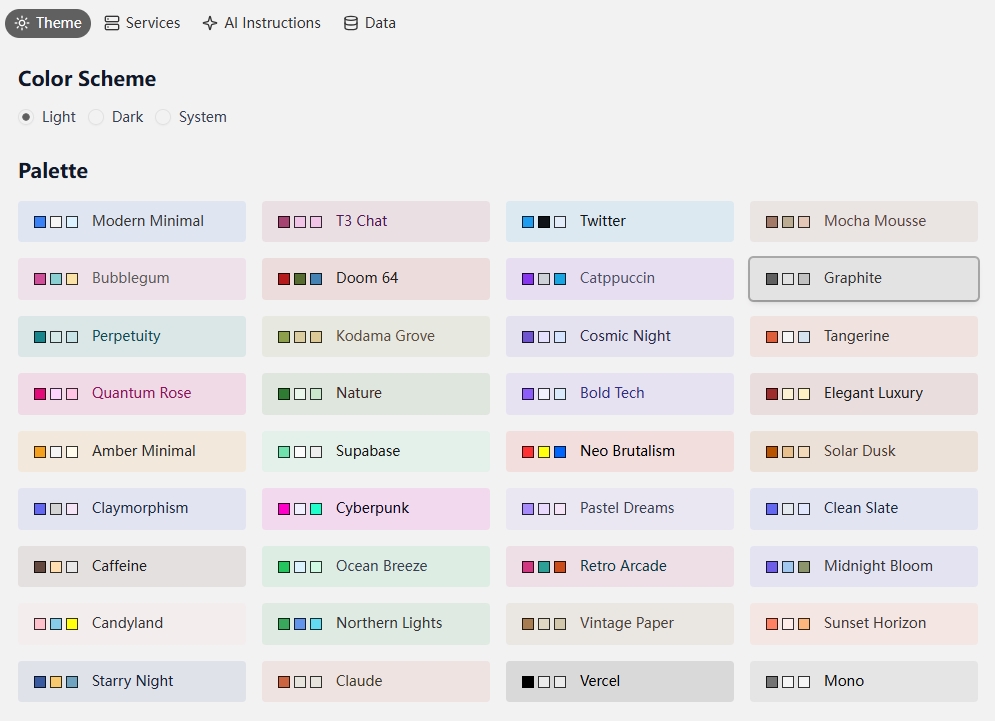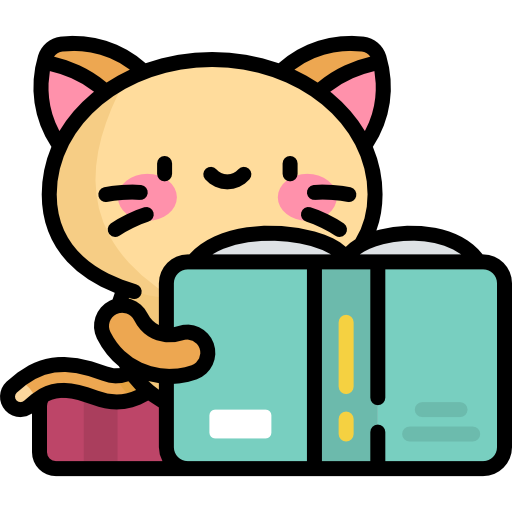App Interface
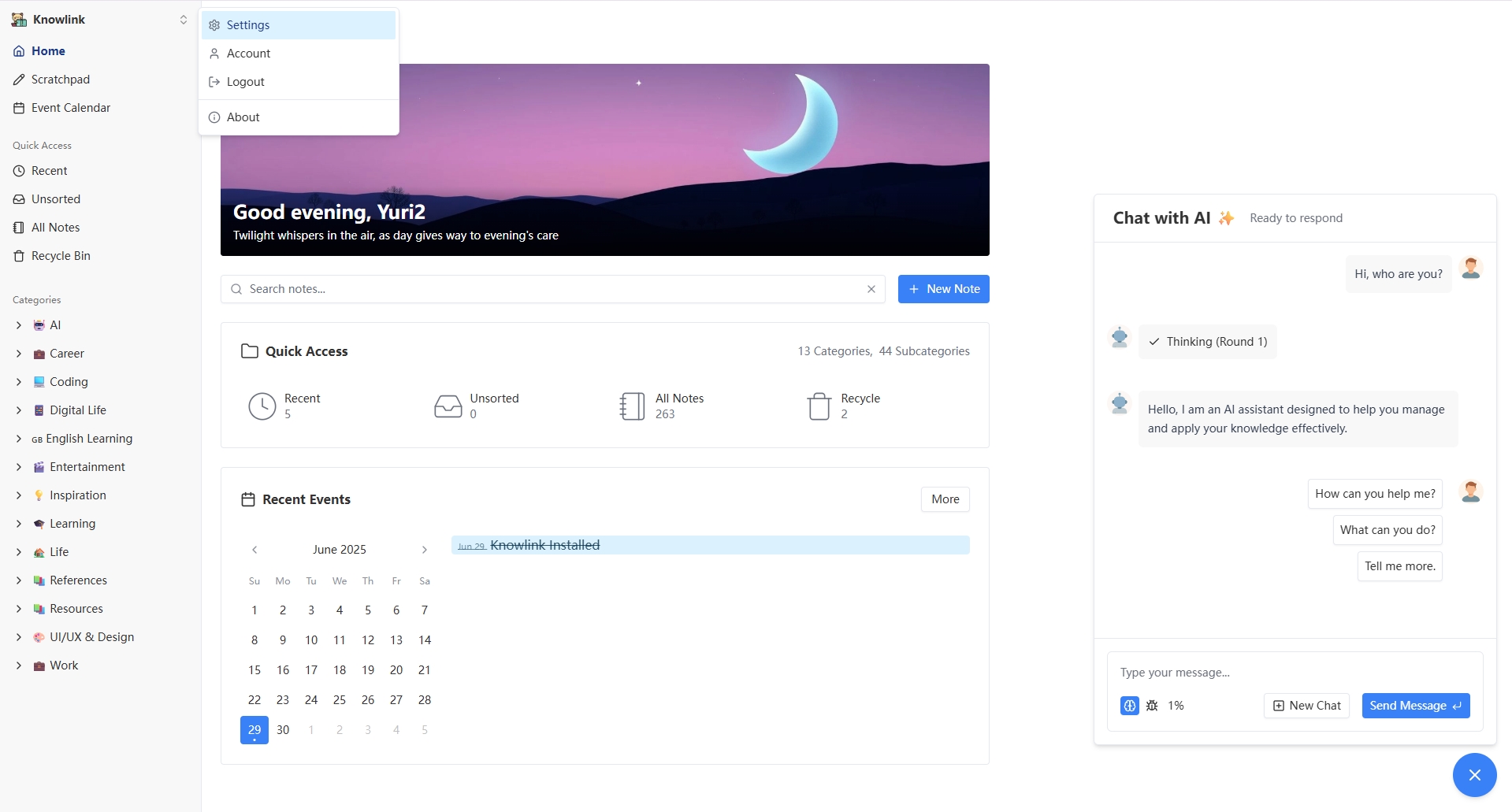
Sidebar
Extended Menu
- System Settings
- Account Management
- Logout
Page Navigation
- Home
- Scratchpad
- Event Calendar
- Quick Access
- Recent Notes
- Uncategorized Notes
- All Notes
- Recycle Bin
Note Categories
- Category Management
- Enter Note List
Page Functions
System Settings
- Theme: Light, Dark, Theme switching
- Service Configuration: AI, browser extension, and other service configurations
- AI Prompt Management
- Data Management: Data import, backup, etc.
Account Management
- Account Information
- History Records
- Change Password
Core Functions
- Scratchpad: Simple note editor for quickly recording ideas, inspiration, etc.
- Event Calendar: Schedule manager supporting multiple views
- Note List
- Create, search notes
- Batch management
- Edit Notes
- Title, links, and other property editing
- Content editor
AI Assistant
A floating button permanently located in the bottom-right corner of the screen, used to call up the AI assistant chat interface.
Appearance
The app supports both light and dark color modes, with multiple preset themes available. Users can freely switch between them in the settings menu.