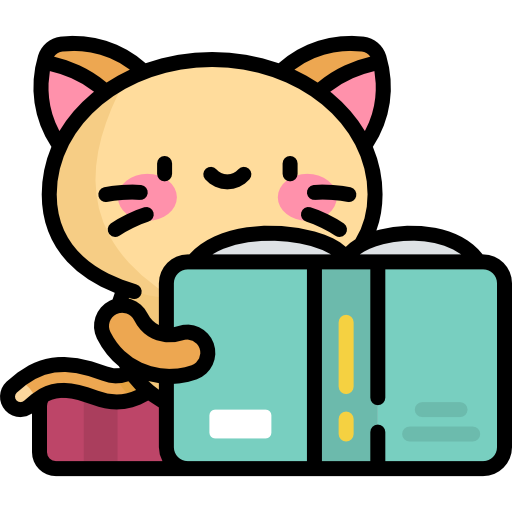AI Service Configuration
Knowlink supports multiple AI service providers, allowing you to choose the most suitable service based on your needs. Most AI service configurations can be managed in the settings page.
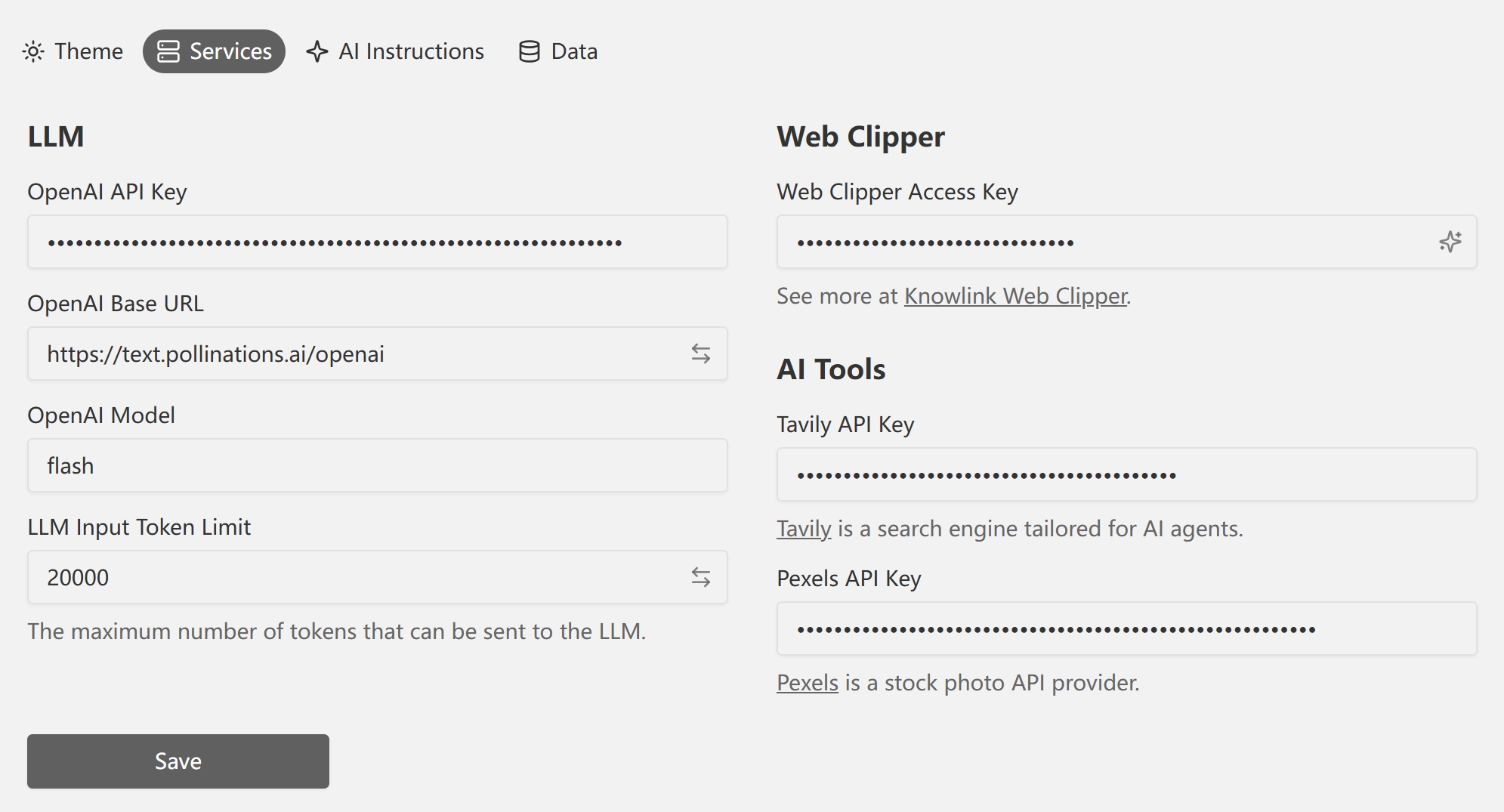
LLM Service Configuration
Supported Providers
Knowlink supports all LLM providers that use the OpenAI API format, including but not limited to:
- OpenAI (GPT-3.5, GPT-4)
- Google Gemini (Recommended)
- Anthropic Claude
- Azure OpenAI
- Locally deployed compatible services
Default Configuration
- Default Provider: pollinations.ai free API service
- Recommended Choice: Google Gemini
- Provides free usage quota
- Supports larger context windows
- Fast response speed and high quality
Configuration Steps
- Go to Settings → Service Configuration
- Select your preferred LLM provider
- Enter the corresponding API key
- Save configuration
Image Generation Service
Note: Currently, the image generation feature only supports pollinations.ai's free service and does not support customizing other image generation providers.
AI Tool Integration
Web Search Tools
- Web Search: Real-time web information retrieval
- Get latest news
- Find reference materials
- Verify information accuracy
Image Resource Tools
- Image Search: High-quality image materials
- Free commercial images
- Multiple categories and tags
- Supports keyword search
AI Additional Instructions (Advanced Feature)
Through custom AI prompts, you can achieve a more personalized AI interaction experience.
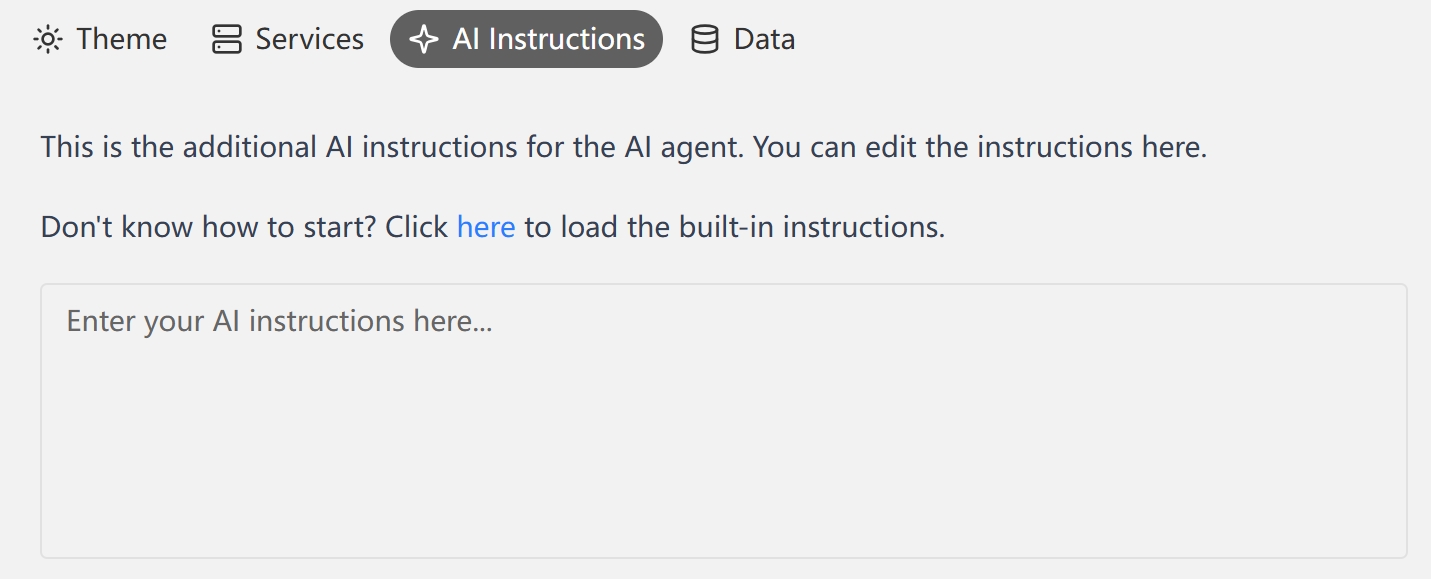
Custom Features
- Adjust AI Response Style: Formal, friendly, professional, etc.
- Set Specific Domain Knowledge: Programming, writing, design, etc.
- Define Interaction Rules: Response length, format requirements, etc.
- Optimize Workflow: Optimize prompts for specific tasks
Troubleshooting
Common Issues
Q: Still can't use after configuring API key? A: Please check if the API key is correct and if the provider account has sufficient balance.
Q: Image generation failed? A: It might be a network issue or temporary provider failure, please try again later.
Q: Poor AI response quality? A: You can try adjusting AI additional instructions or switch to other LLM providers.