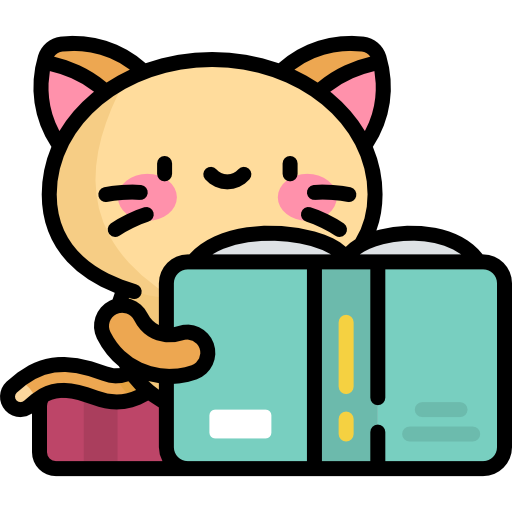Getting Started
Welcome to Knowlink! This is a web-based AI-driven note and bookmark manager.
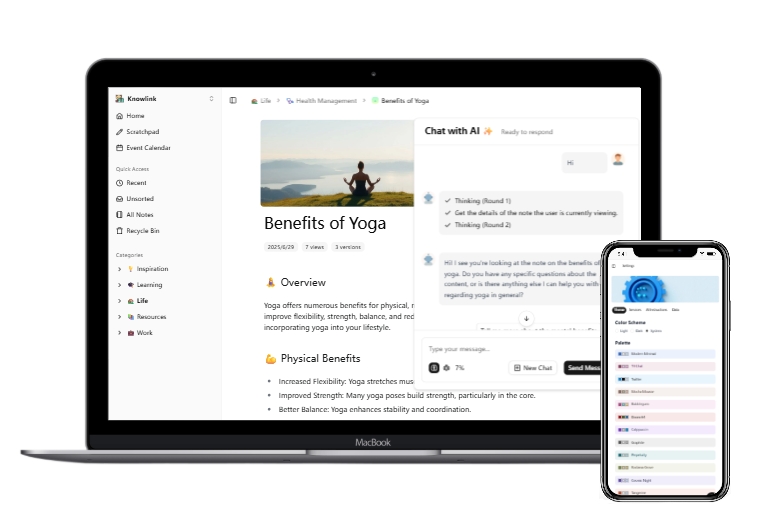
System Requirements
Before you begin, please ensure your system meets the following requirements:
- Memory: Minimum 512MB, recommended 1GB
- Storage: 500MB for the application, plus additional space for notes and files
- Platform: Linux, macOS, Windows, or any other platform with Docker or Bun installed
Installation Methods
Docker Deployment (Recommended)
This is the simplest and recommended installation method. For detailed steps, please refer to the Docker Deployment Guide.
Local Installation
If you prefer local installation, please refer to the Local Deployment Guide for detailed steps.
First Access
After installation, open your browser and visit: http://localhost:3000
Default username: admin, password: 123456
Security Note: Please change the default password promptly after your first login.
Next Steps
Now that you have successfully installed Knowlink, we recommend:
- Read the Note Management Guide to learn how to create and manage notes
- Check the Browser Extension Guide to learn how to use bookmark features
- Explore the AI Assistant Usage Guide to experience intelligent features
- Browse the Themes and Interface Guide to personalize your interface
If you encounter any issues during installation or use, please visit GitHub Issues for help.