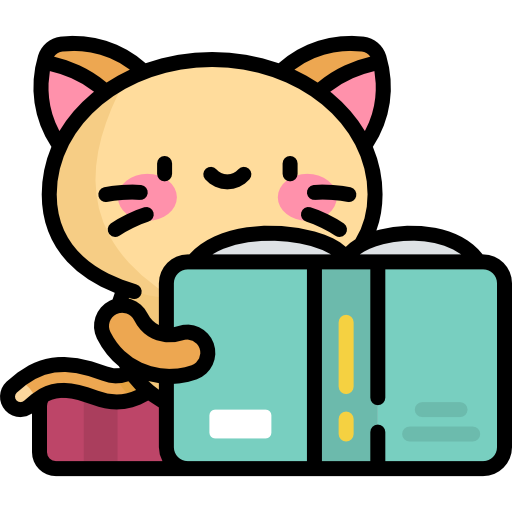Technical Architecture
This document introduces Knowlink's core technical architecture.
Main Technology Stack
Frontend
- Next.js 15 - React full-stack framework
- React 19 - User interface library
- TypeScript - Type-safe JavaScript
- Tailwind CSS - CSS framework
- Zustand - State management
- Radix UI - UI component library
Backend
- Bun - High-performance JavaScript runtime
- Prisma ORM - Database ORM
- SQLite - Default database
- Next.js API Routes - Server-side API
AI Technology
- Pollinations.ai - Default AI provider
- OpenAI - GPT series models
- Custom API - OpenAI format compatible
Deployment
- Docker - Containerized deployment
- Docker Compose - Multi-service orchestration
Main Feature Modules
Core Features
- Note Management - Create, edit, categorize notes
- Bookmark Management - Web bookmark collection
- AI Assistant - Intelligent dialogue and content generation
- File Management - File upload and storage
- User System - Account management and authentication
Extended Features
- Browser Extension - Web content clipping
- Calendar Integration - Event management
- Theme System - Interface theme switching
- Data Import/Export - Data migration
Directory Structure
src/
├── app/ # Next.js App Router
│ ├── (main)/ # Main pages
│ │ ├── (pages)/ # Page components
│ │ ├── account/ # Account management
│ │ ├── note/ # Note editing
│ │ ├── settings/ # Settings pages
│ │ └── tools/ # Tool pages
│ ├── api/ # API routes
│ │ ├── ai/ # AI-related APIs
│ │ ├── upload/ # File upload
│ │ └── web-clipper/ # Web clipping
│ └── actions/ # Server-side actions
├── components/ # React components
│ ├── ui/ # Basic UI components
│ ├── advance/ # Advanced components
│ └── app/ # Application components
├── lib/ # Utility libraries
│ ├── ai-agent/ # AI agent
│ ├── llm/ # LLM integration
│ ├── prisma.ts # Database connection
│ └── utils/ # Utility functions
├── hooks/ # Custom Hooks
├── integrations/ # Third-party integrations
│ ├── file-storage/ # File storage
│ ├── i18n/ # Internationalization
│ └── markdown/ # Markdown editor
└── store/ # State managementDevelopment and Build Process
Development Environment
Environment Setup
bash# Install dependencies bun ci # Set environment variables cp .env.example .env.localDatabase Setup
bash# Generate Prisma client bun prisma:generate # Run database migrations bun prisma:pushStart Development Server
bashbun dev
Build Process
Code Checking
bash# Type checking bun tsc # Code formatting bun lint # Code inspection bun lint:fixBuild Application
bash# Production build bun build:default # Start production server bun start
Deployment Process
Docker Build
bash# Build image docker build -t knowlink . # Use Docker Compose docker-compose up -dEnvironment Configuration
- Set production environment variables
- Configure database connection
- Set AI API keys
Data Migration
bash# Production environment database migration bun prisma:deploy