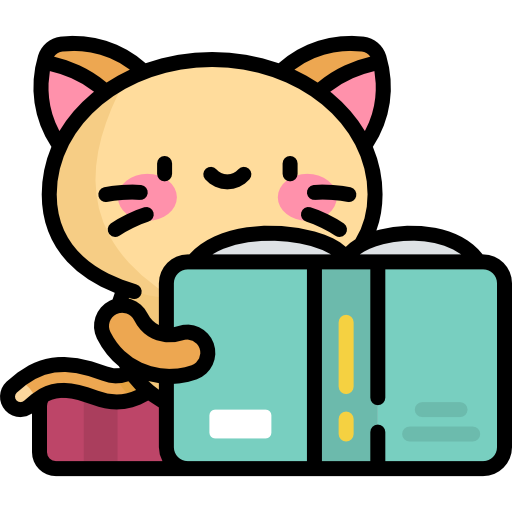Themes and Interface
Knowlink provides rich theme and interface customization options, allowing you to create a personalized user experience. Through a flexible theme system, you can adjust the visual appearance of the application according to personal preferences and environmental needs.
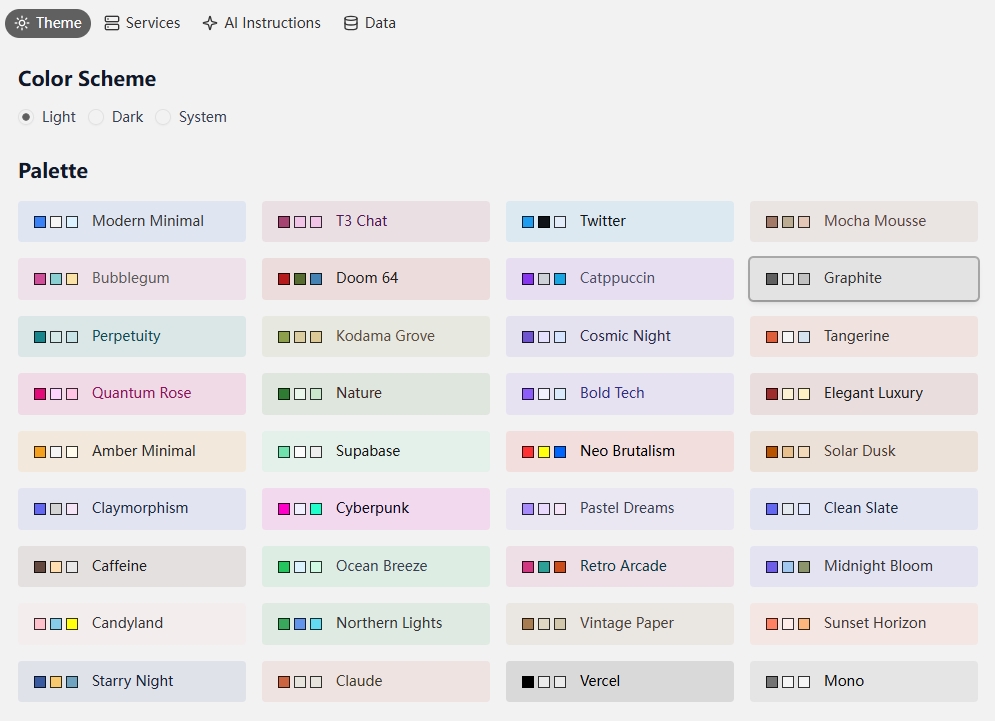
Color Modes
Knowlink supports three color modes to meet the needs of different usage scenarios:
🌞 Light Mode
- Applicable Scenarios: Daytime use, bright environments
- Features: White background, dark text, providing clear contrast
- Advantages: Reduces eye fatigue, suitable for long-term reading and editing
🌙 Dark Mode
- Applicable Scenarios: Night use, low-light environments
- Features: Dark background, light text, reduces screen brightness
- Advantages: Protects eyes, reduces blue light radiation, provides immersive experience
🔄 Follow System
- Applicable Scenarios: Automatically adapts to system settings
- Features: Automatically switches based on operating system time settings or user preferences
- Advantages: No manual adjustment needed, intelligently follows system theme changes
Preset Themes
Knowlink has built-in multiple carefully designed theme color schemes, covering various styles and purposes.
Quick Switching
- Open the Settings page
- Select the Appearance tab
- Choose light, dark, or follow system in Color Mode
- Browse and select your preferred theme in Color Palette
Real-time Preview
- Theme switching takes effect immediately without page refresh
- All interface elements (buttons, cards, sidebar, etc.) update synchronously
- Supports real-time theme preview in the editor
Theme Features
🎨 Comprehensive Coverage
Each theme includes a complete color system:
- Primary Color - Brand colors and main action buttons
- Secondary Color - Secondary elements and background colors
- Accent Color - Highlight display and special elements
- Border Color - Dividing lines and outlines
- Text Color - Text colors at different levels
🔧 Smart Adaptation
- Auto Adaptation: Themes automatically adjust based on the selected color mode
- Consistency: Ensures visual consistency in light and dark modes
- Accessibility: All themes undergo contrast testing to ensure readability
💾 Persistent Saving
- Theme selection is automatically saved locally
- Automatically applies the last selected theme on next visit
- Supports cross-device synchronization (if sync is enabled)
Customization Suggestions
📱 Mobile Devices
- Recommended to use Follow System mode to automatically adapt to environmental lighting
- Dark themes are more eye-friendly when used at night
💻 Desktop Devices
- Long-term work is recommended to use Light Mode
- Creative work can try Color Themes to inspire creativity
- Professional occasions recommend using Classic Theme
Through the rich theme system, Knowlink allows you to create a truly personalized knowledge management experience. Whether for work or creation, you can find the most suitable visual style.