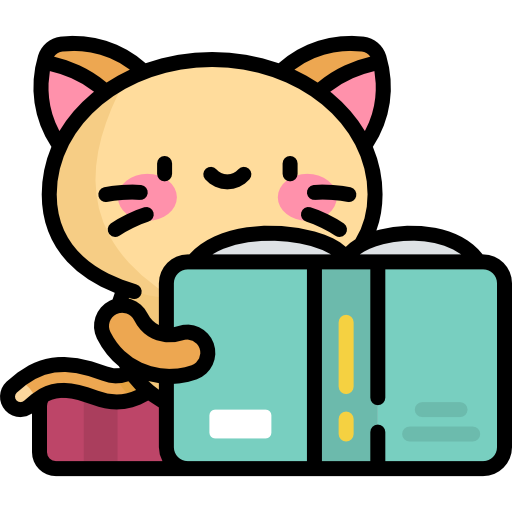Creating Notes
Knowlink provides multiple ways to create notes, allowing you to quickly record ideas, save web content, or generate AI content.
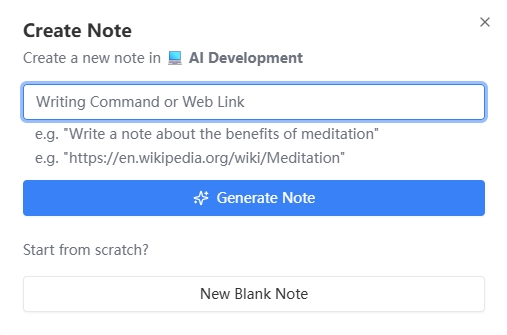
Function Entry
Create notes from any note list page or right-click menu of secondary directories
AI Writing Commands
Use "Writing Commands" to call the AI assistant to help you quickly generate a note.
Basic Usage
In the create note dialog, enter descriptive commands or topics, and AI will automatically generate relevant content.
Writing Command Examples
Study Notes:
- Beginner's Guide to Fishing
- Python Basic Syntax Summary
- Machine Learning Algorithm Comparison
Creative Writing:
- Construct a fable about a fox and a dog in Aesop's style
- Write an essay about spring
- Create a poem about friendship
Technical Documentation:
- Markdown syntax tips with examples
- React Hooks usage guide
- Docker containerization best practices
Practical Guides:
- 10 methods to improve work efficiency
- Daily healthy eating plan
- Travel essentials checklist
Usage Tips
- Specific Descriptions: Provide detailed requirement descriptions, and AI will generate content that better meets expectations
- Specify Style: You can specify writing styles such as "academic paper," "easy to understand," "technical documentation," etc.
- Specify Length: You can request content of a specific length
Web Bookmarks
Specify a link to create a note (bookmark) based on the content of the webpage the link points to.
Basic Usage
In the create note dialog, directly paste a webpage link, and the system will automatically:
- Extract Web Content: Get page title, description, and main content
- Generate Smart Summary: AI analyzes and generates content summaries
- Auto Classification: Save to current category or intelligently classify based on content
- Get Website Icon: Automatically retrieve the website's icon
- Save Original Link: Preserve the original webpage link for access
Supported Features
- Content Extraction: Automatically extract main content and key information from webpages
- Image Saving: Automatically download and save images from webpages locally
- Format Conversion: Convert HTML content to Markdown format
- Ad Removal: Automatically filter ads and irrelevant content
Bookmark Examples
https://en.wikipedia.org/wiki/Artificial_intelligence
https://github.com/features
https://stackoverflow.com/questions/...It's recommended to use the dedicated browser extension for quick bookmarking. See Browser Extension for details.